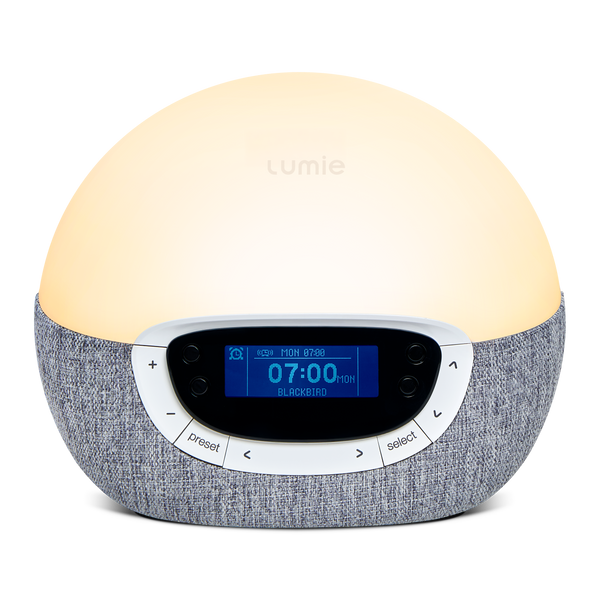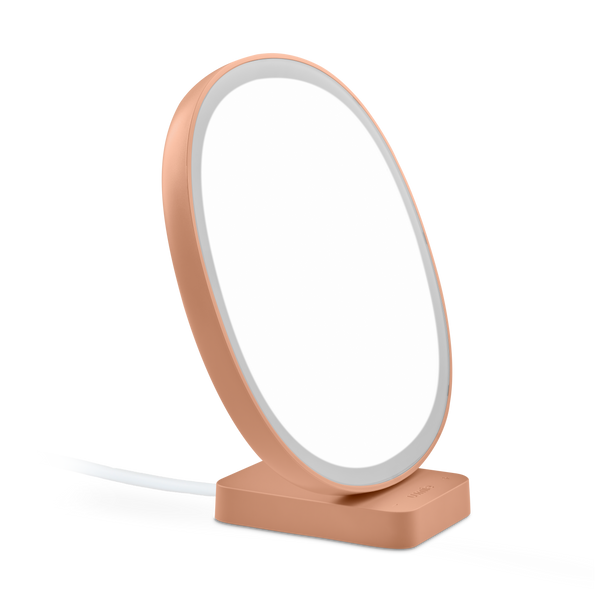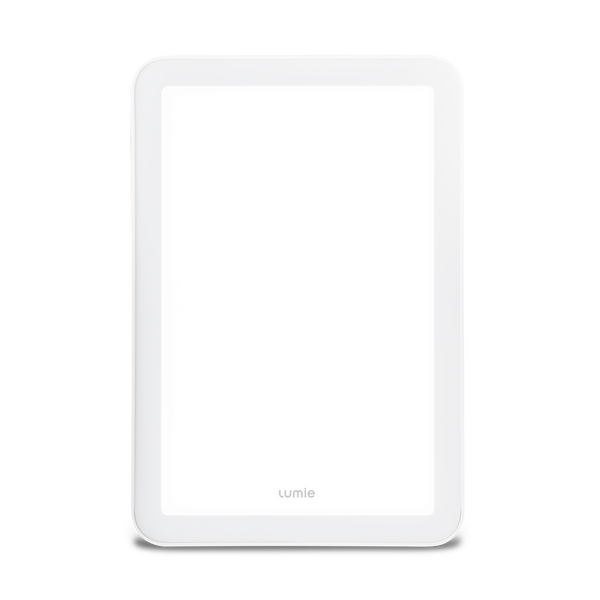Welcome to Lumie support
How can we help?
Browse by product
FAQs
View all FAQsHow do Lumie Bodyclock wake-up lights work?
Lumie Bodyclock wake-up lights use a gradual increase in light intensity along with smooth colour changes from red, orange to warm-white to simulate a natural sunrise. This gentle transition helps regulate your body's internal clock naturally and encourages a more peaceful waking experience, ensuring you feel rested, refreshed, and ready to tackle your to-do list.
How do bright light therapy lamps work?
Your body’s natural rhythms, which influence mood, sleep and general well-being, are governed by how much light (natural and artificial) you’re exposed to. Bright light therapy lamps mimic the colour and intensity of natural light, so if you’re indoors, a bright light therapy session works quickly to improve mood, energy, focus and performance. Used daily, a bright light therapy lamp such as Lumie Task or Vitamin L can encourage a more regular sleep/wake pattern, making it easier to get to sleep and wake up feeling more refreshed.